The new HTML Mathletics Admin Console has been reworked from the ground up to be more powerful, intuitive, and of course…out of Flash! Take a look at how things have changed and the upgrades that will make your life easier.
School roll
As an admin, this is where you can do everything related to managing your school roll. You can add, update and delete students (including a bulk password change), with functionality to Assign and Unassign classes for students. You can also easily switch between Student, Teacher and Class lists to make changes to each.
In the School Roll area, you can also print sign-in cards for both students and teachers to give them easy access to their username and password. You can even download your full school roll, do quick uploads of students and teachers and check how many licences your school has remaining.
Admin reports
The Admin Reports section is where you can keep an eye on whole-school usage and achievement. It is currently split into three sections, with more reports coming soon – keep your eyes peeled!
The School usage report shows classes teachers and certificates achieved. Simply select the class you are interested in by clicking on the row and a report will be generated with their participation points and certificates earned – you can even change the date range for the report. Clicking on the icon next to a student’s name will open up their individual participation report, a great tool to use for parent-teacher interviews!
In the Certificates tab you can select teachers, classes and groups and download student certificates in bulk. The Activity and usage report give you access to your school’s “Big Data”, a compilation student achievement, points, certificates, assigned vs voluntarily completed activities, time online and so much more.
Rollover
Getting your Mathletics classes ready for the new academic year has never been easier. The new HTML Rollover will guide you through every step of the process, allowing you to download your school’s data, update it and re-upload ready for the new year, all in the one spot.
The process has been simplified by allowing you to directly upload a file, rather than copying and pasting into the old Rollover grid. The new system will also let you know if there are any errors in your data and tell you exactly where to find them so you can make corrections, so simple!
Course Admin
New functionality has been added to enable you to manage the default courses that are assigned to particular year levels. This feature is great if you want to make sure all teachers at your school are assigned a particular state-based syllabus, curriculum, or textbook-aligned course rather than the default national curriculum. You can even preview the course before you set it as the default, simply click the blue button on the right hand side.
Privacy settings
The Hall of Fame is one of the most popular parts of Mathletics and students are constantly battling it out on Live Mathletics to have their name up in lights. But we also take students’ privacy very seriously. In the new settings menu you can decide how you want their names to be displayed on the hall of fame:
- First name with first initial (e.g. John S.)
- Initials only (e.g. JS)
- Initials only with surname first (e.g. SJ)
So go on, dive in to the new Mathletics Admin console and try out some of the updated features. If you need a hand, you can always visit the Help Hub.



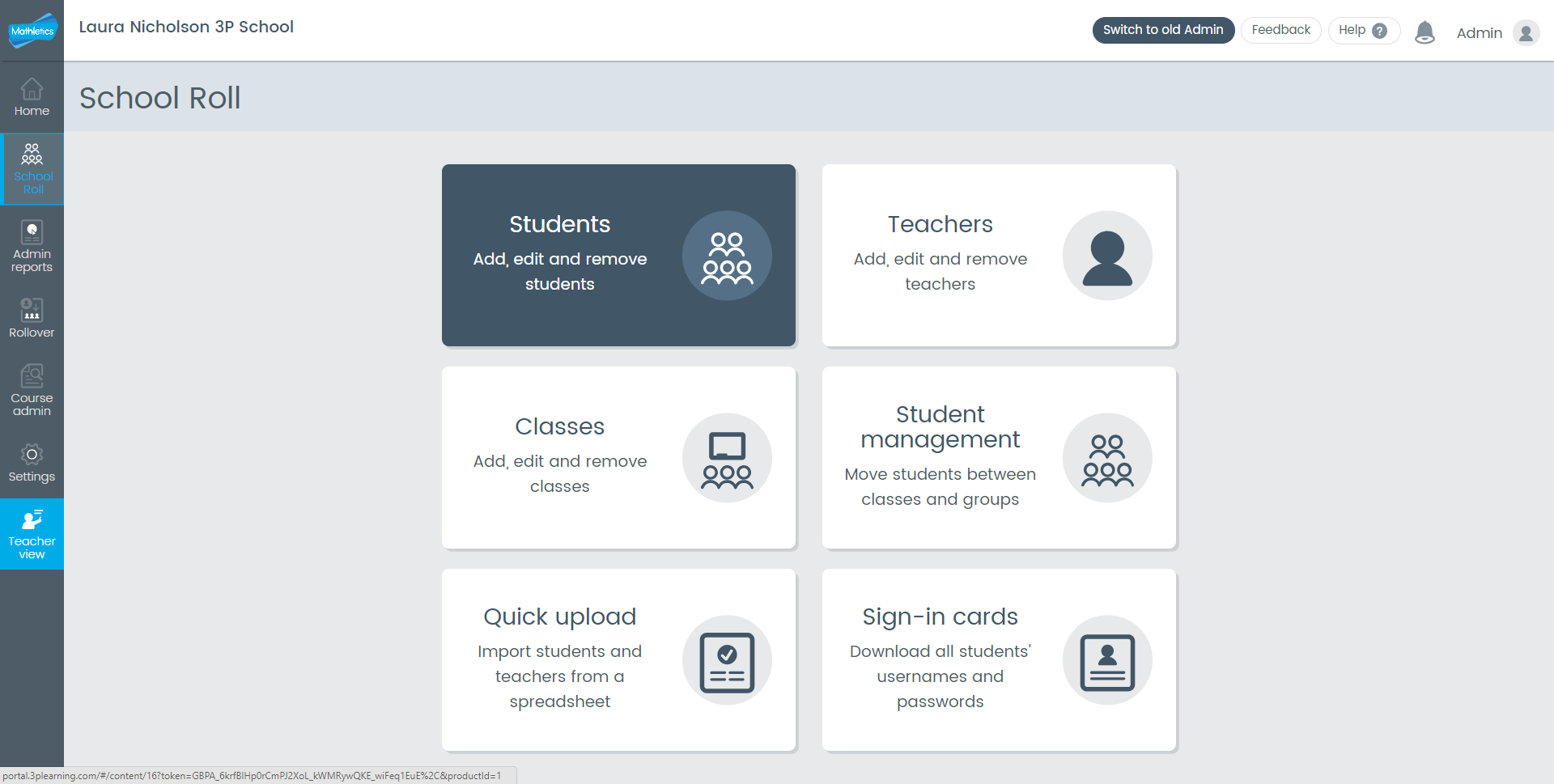

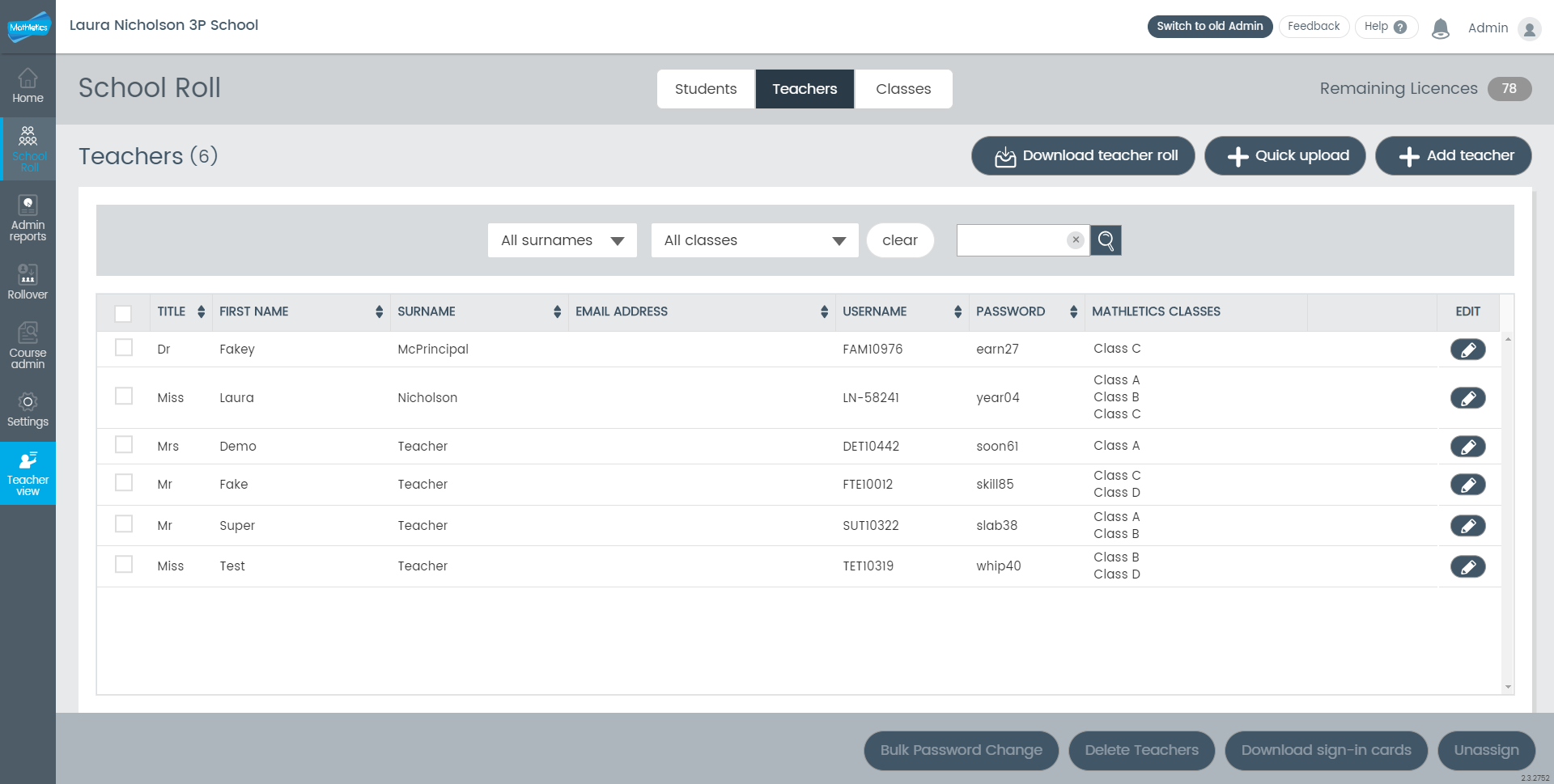
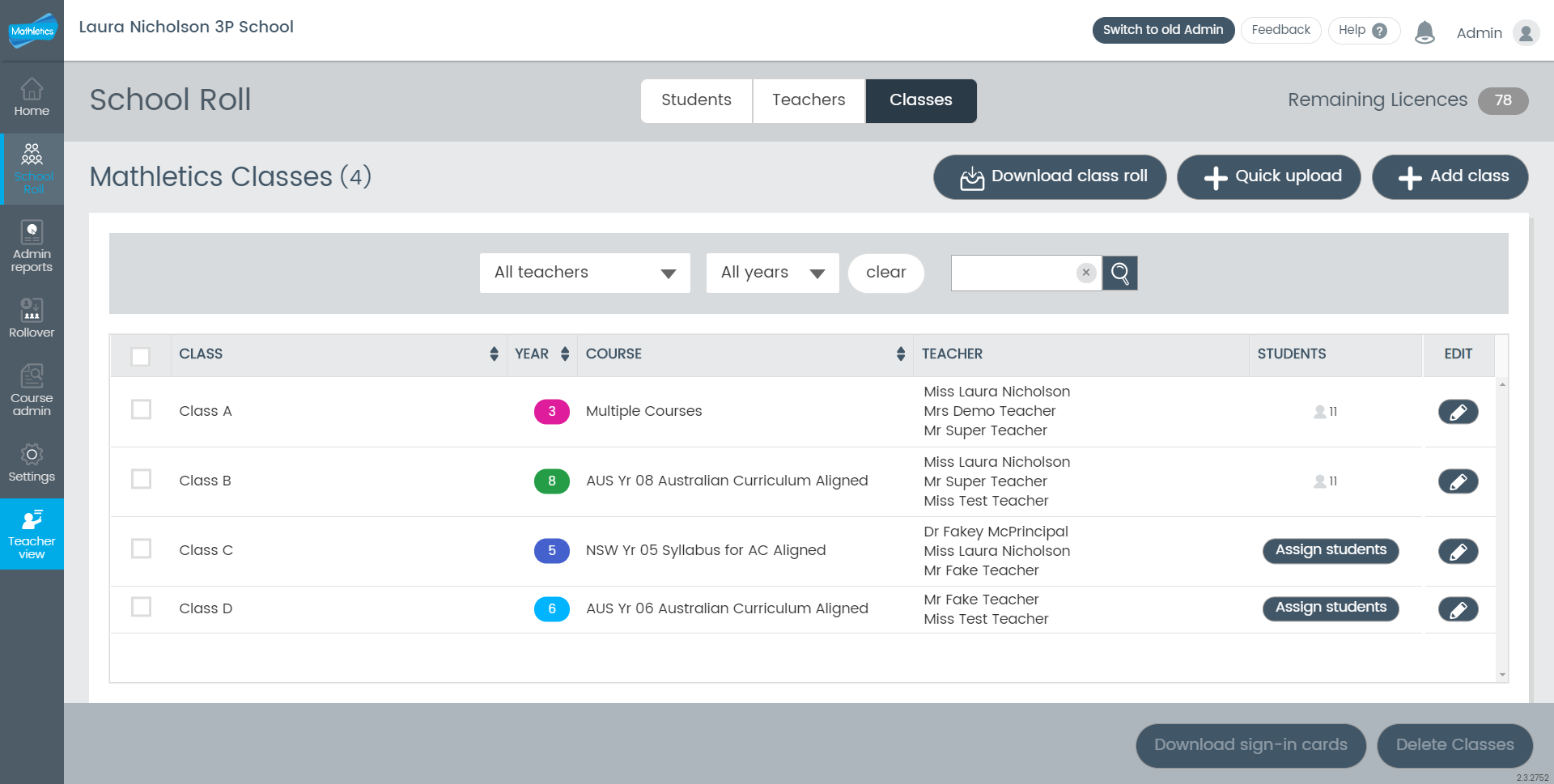
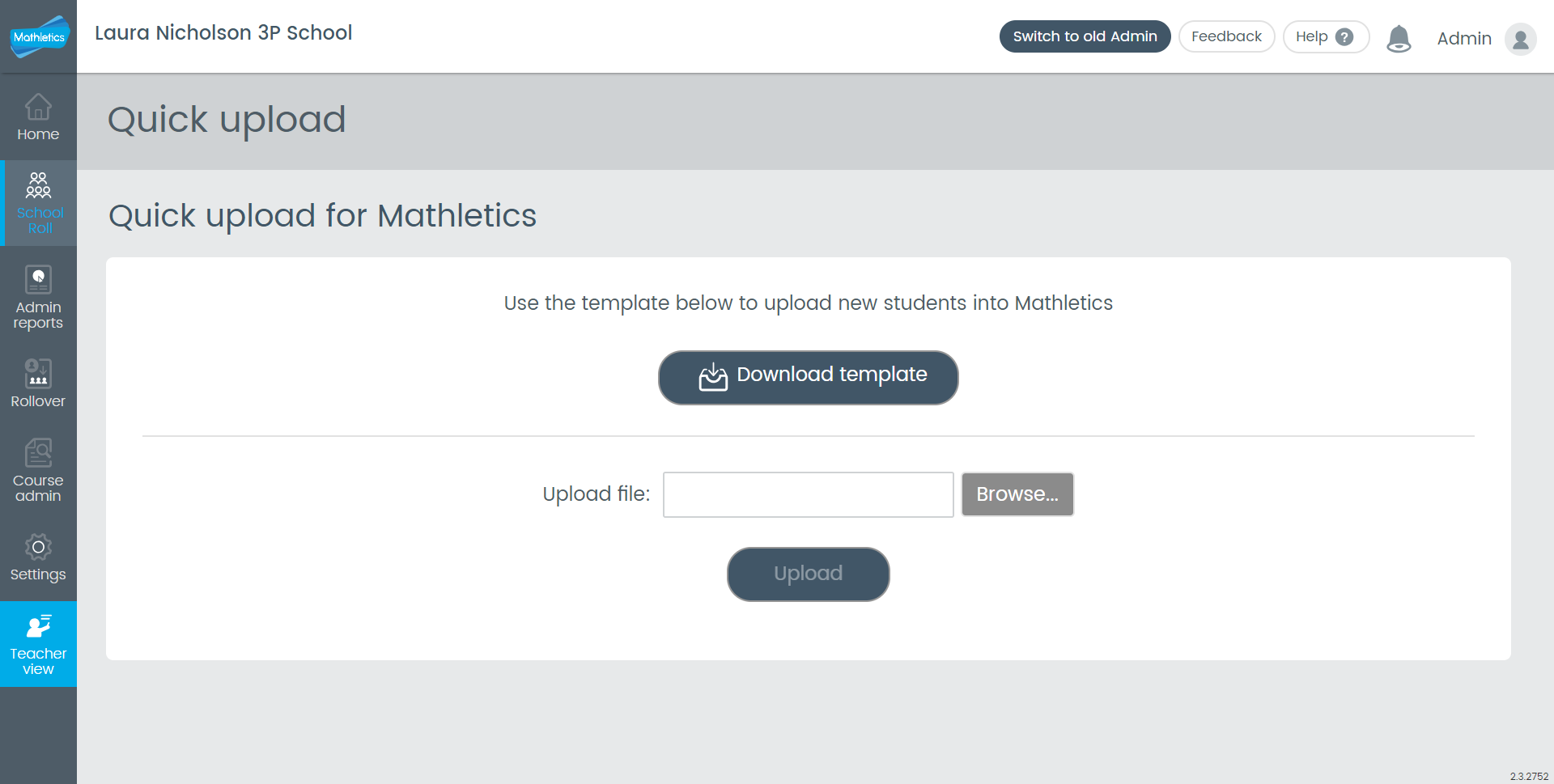
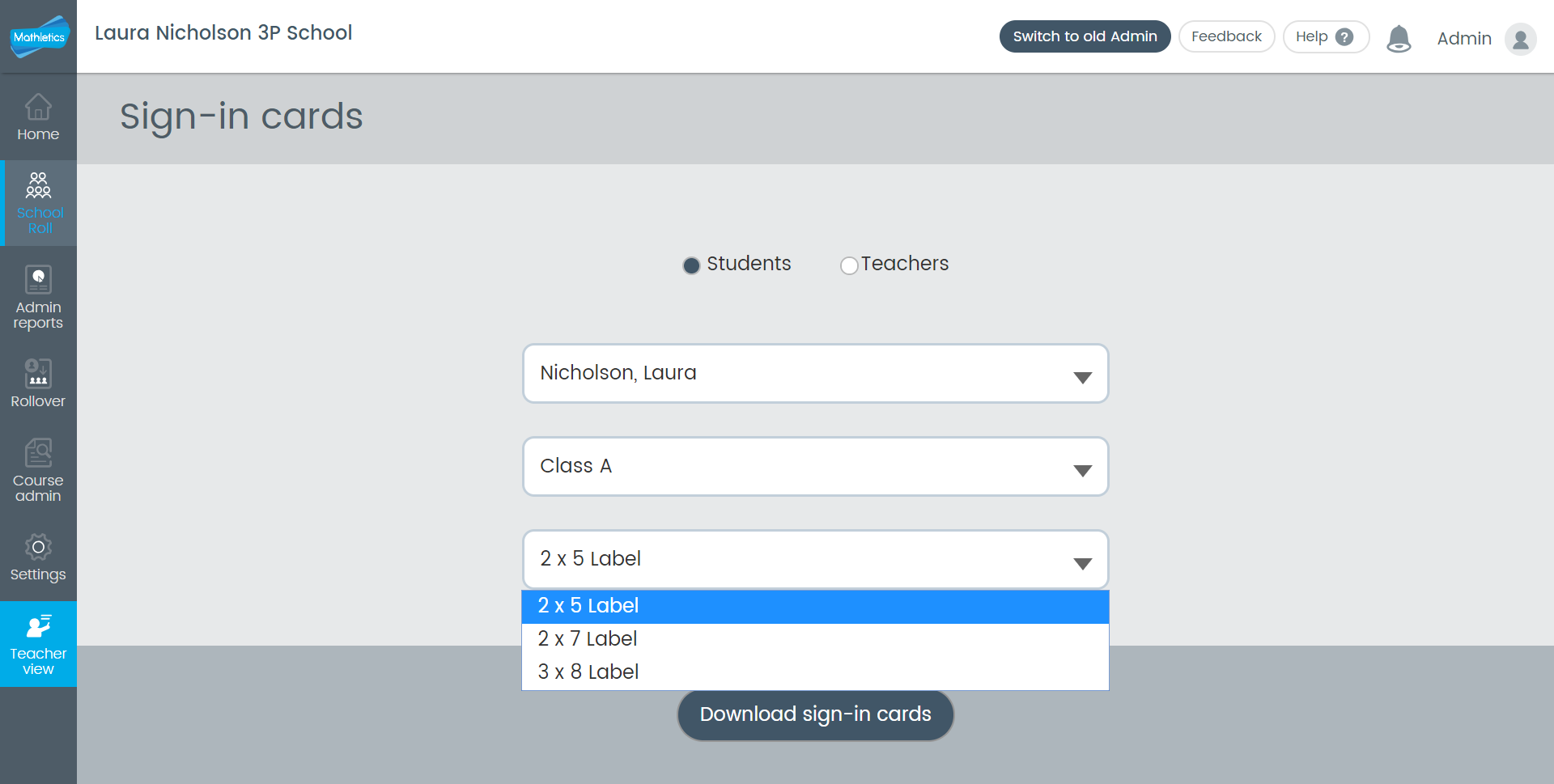
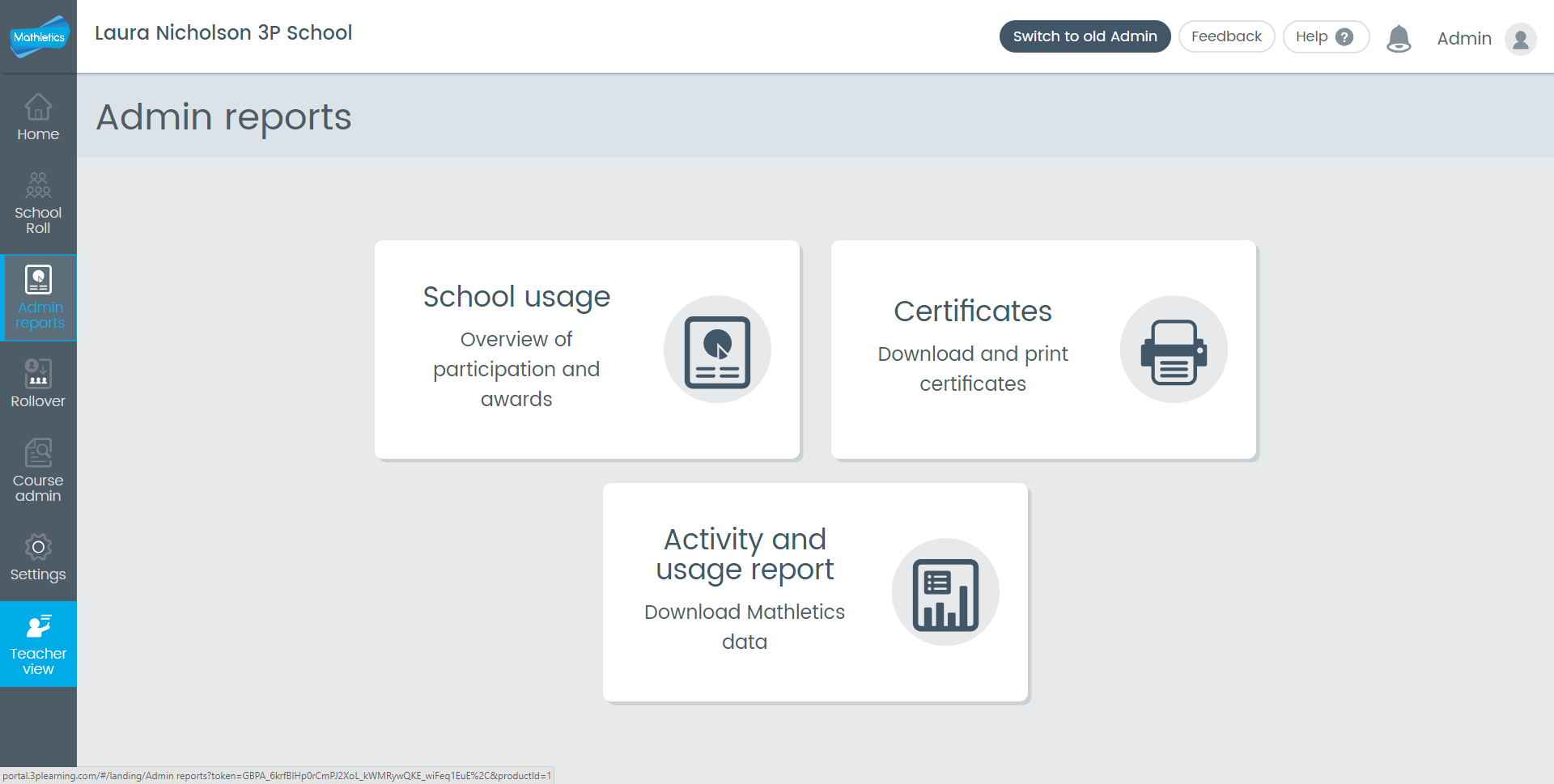
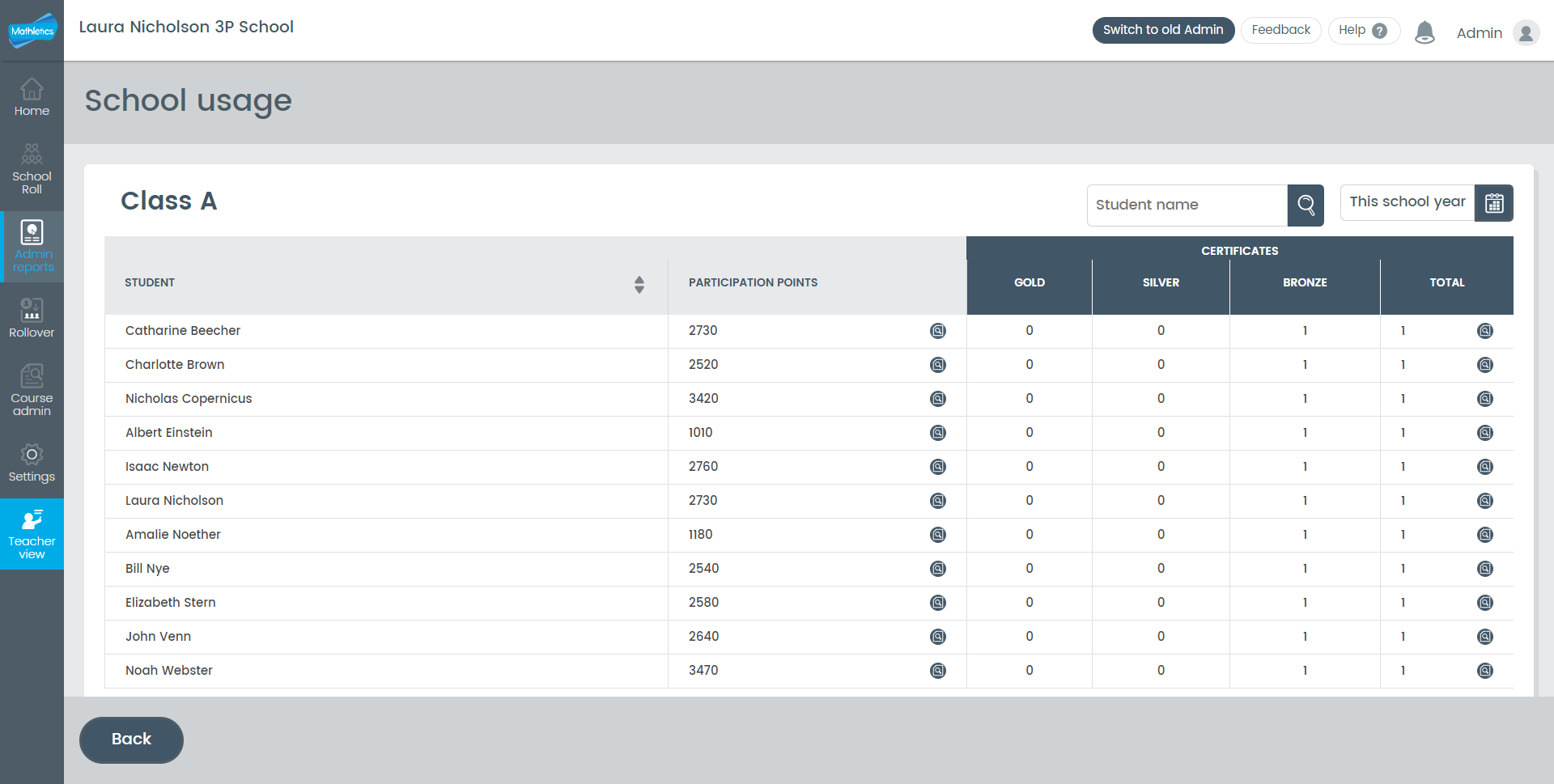
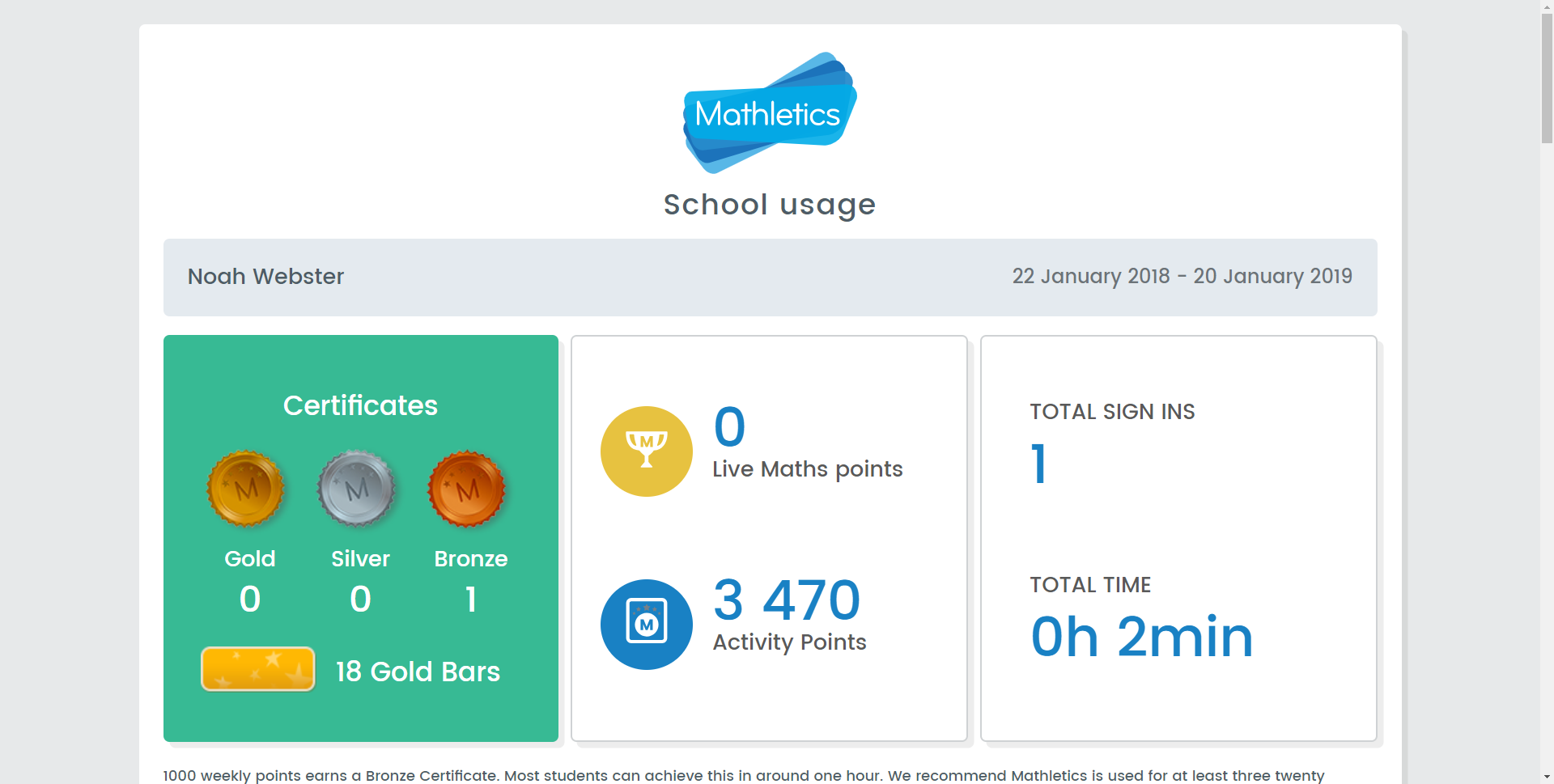
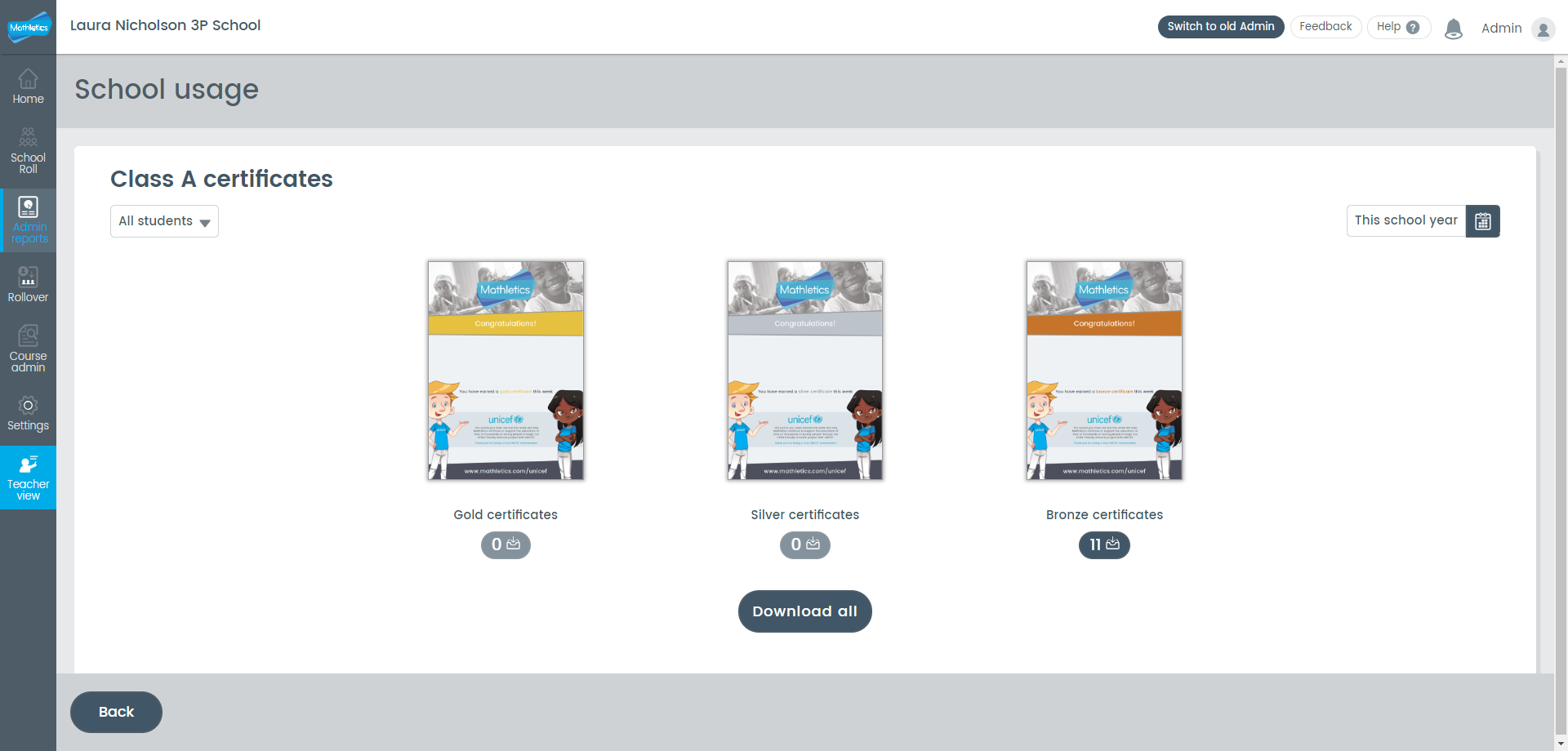

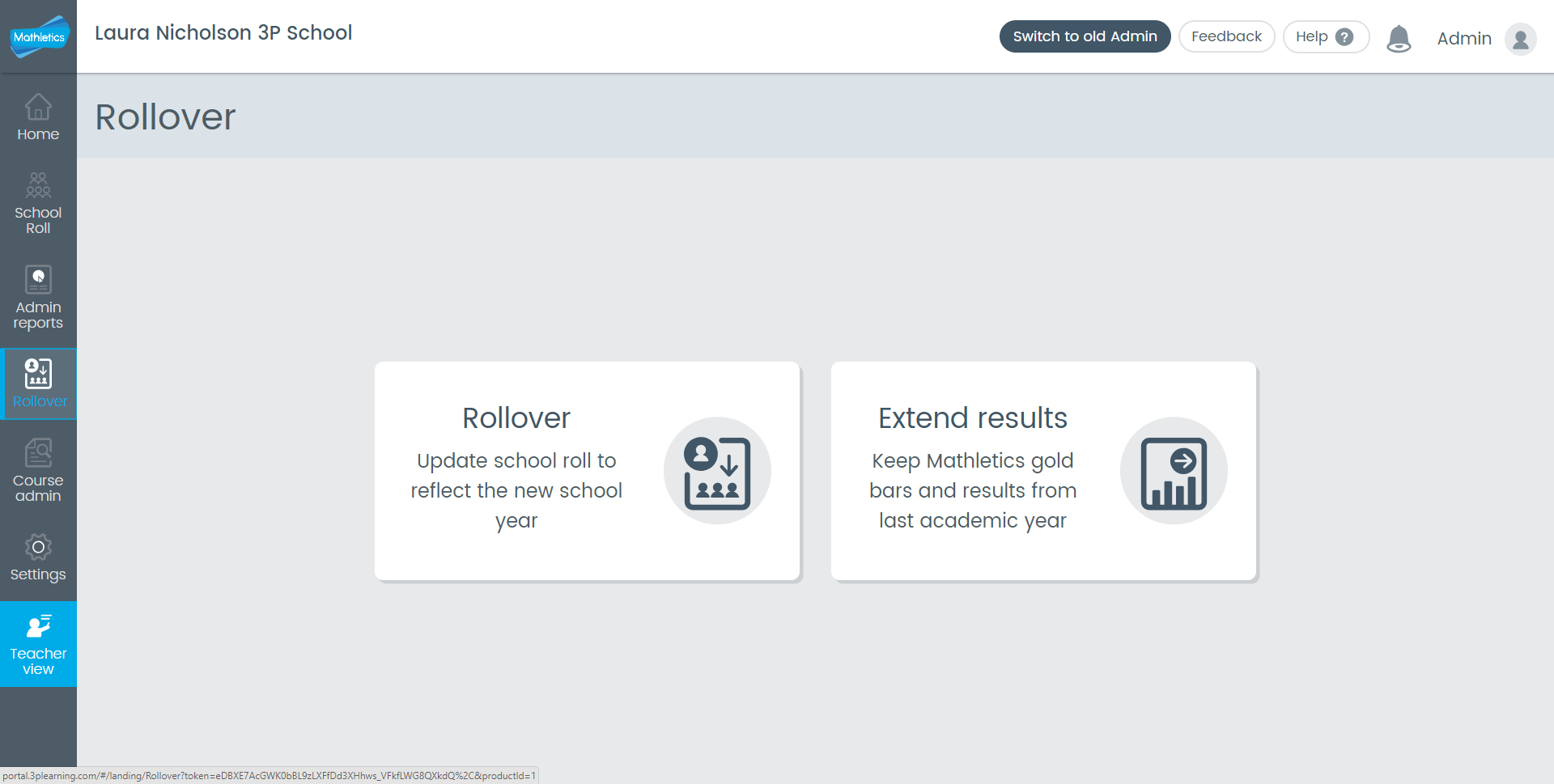
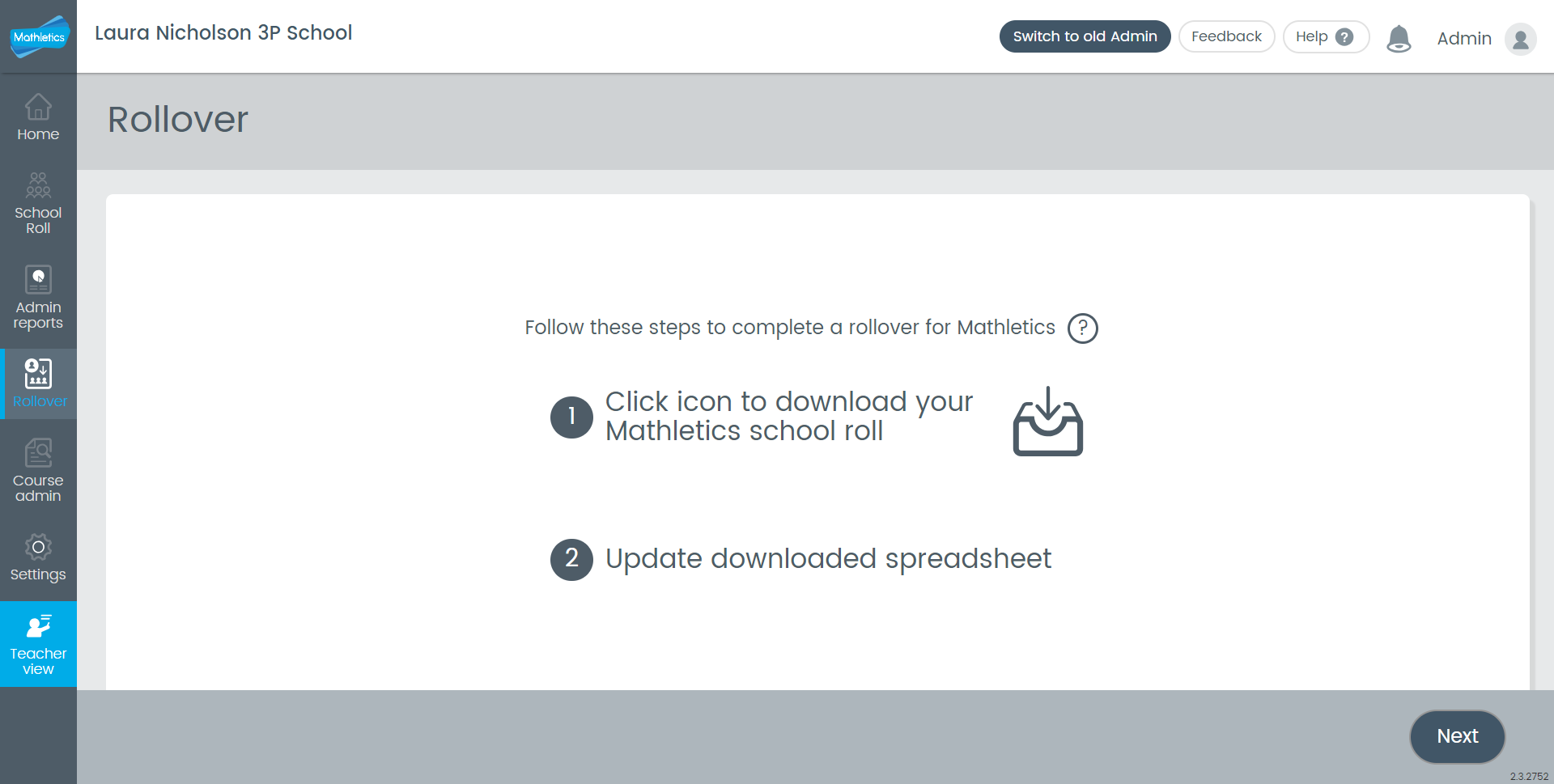
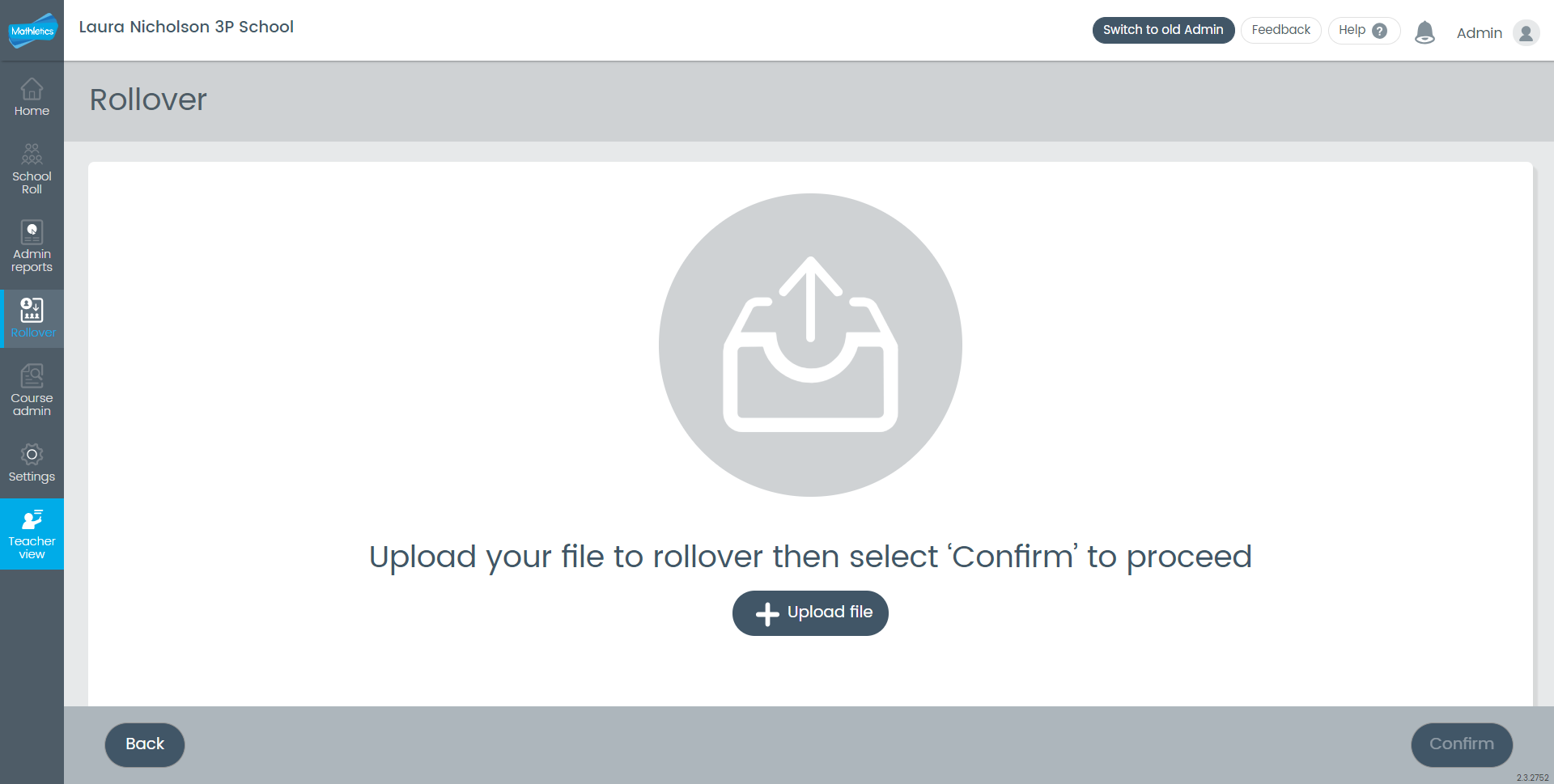
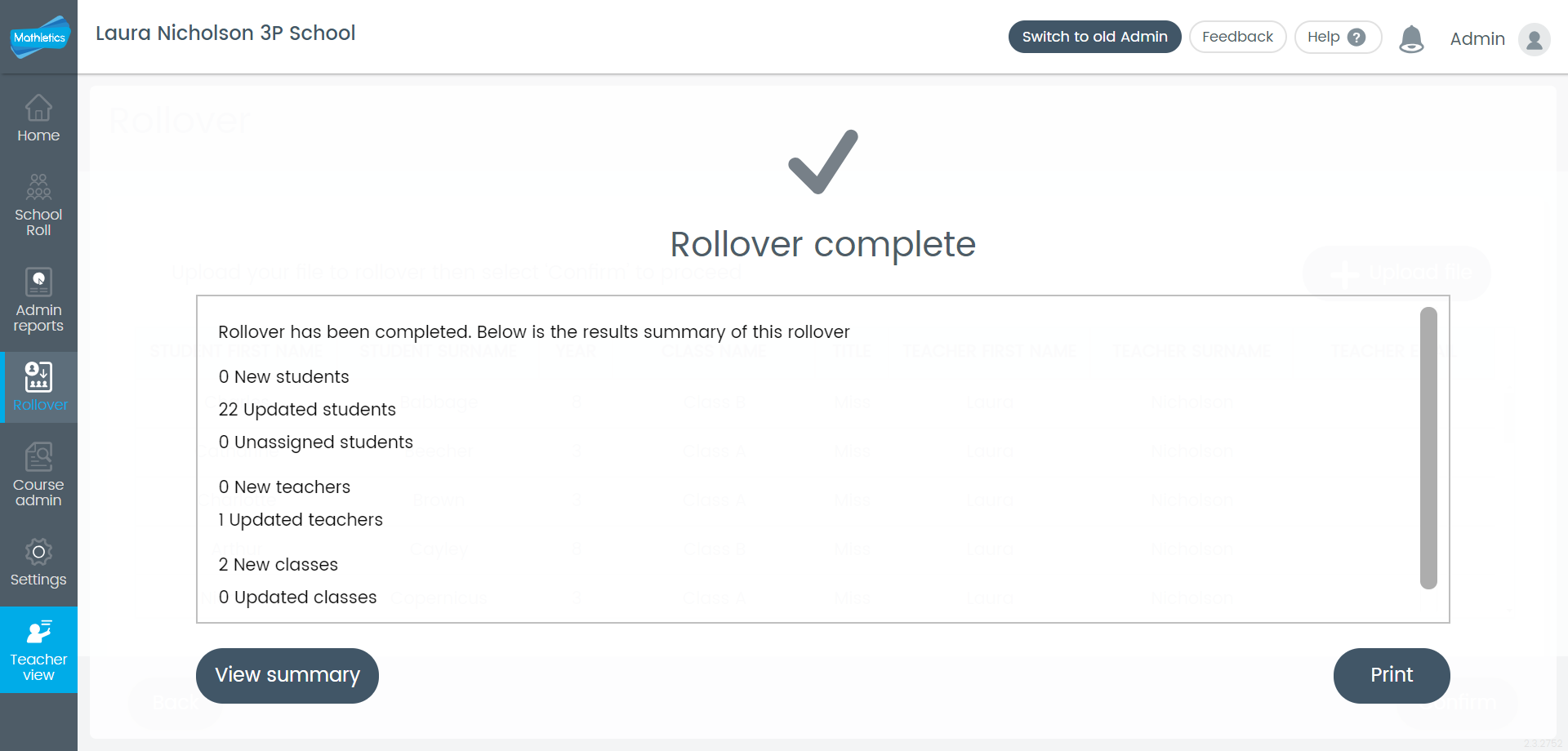
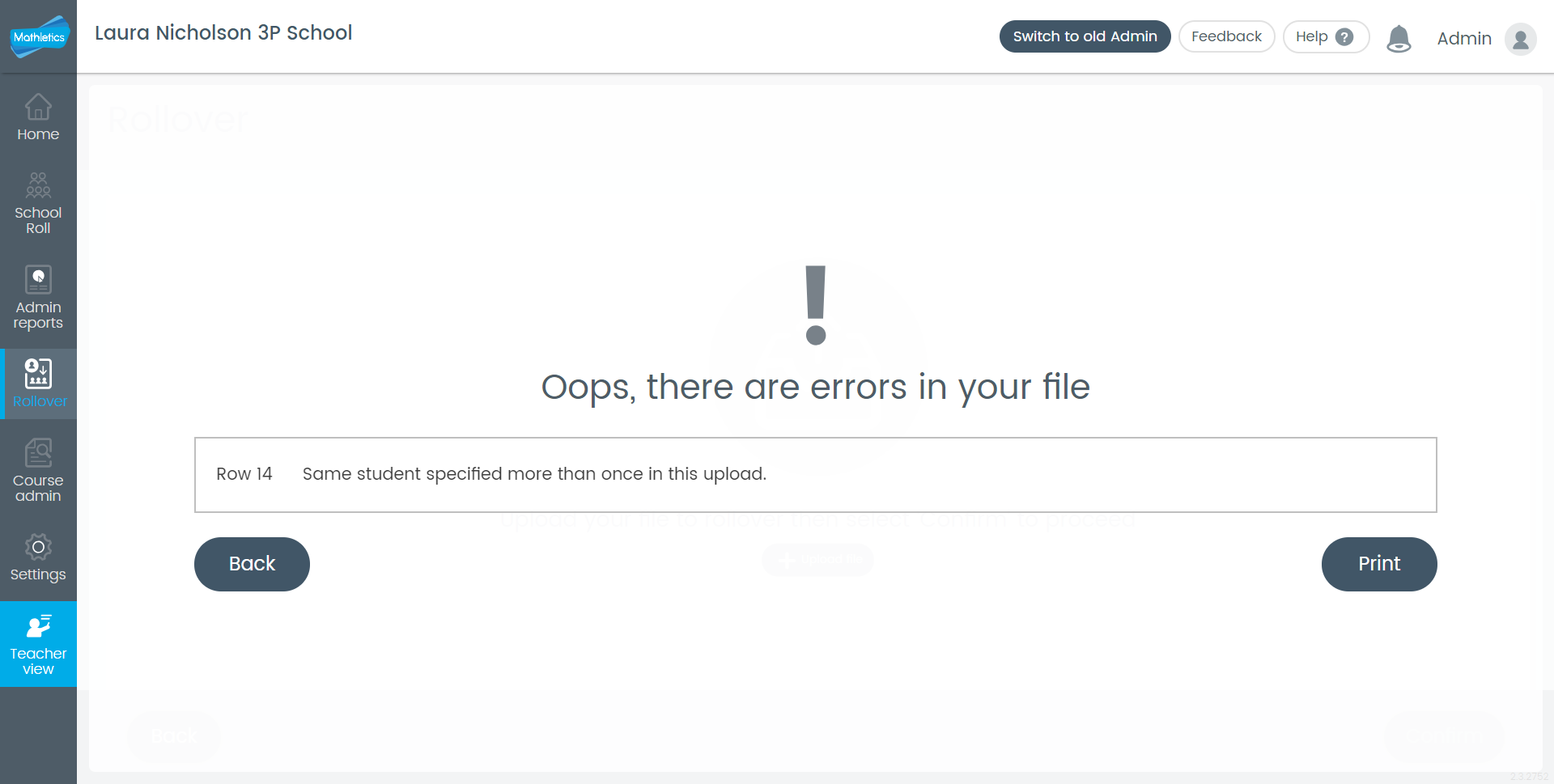
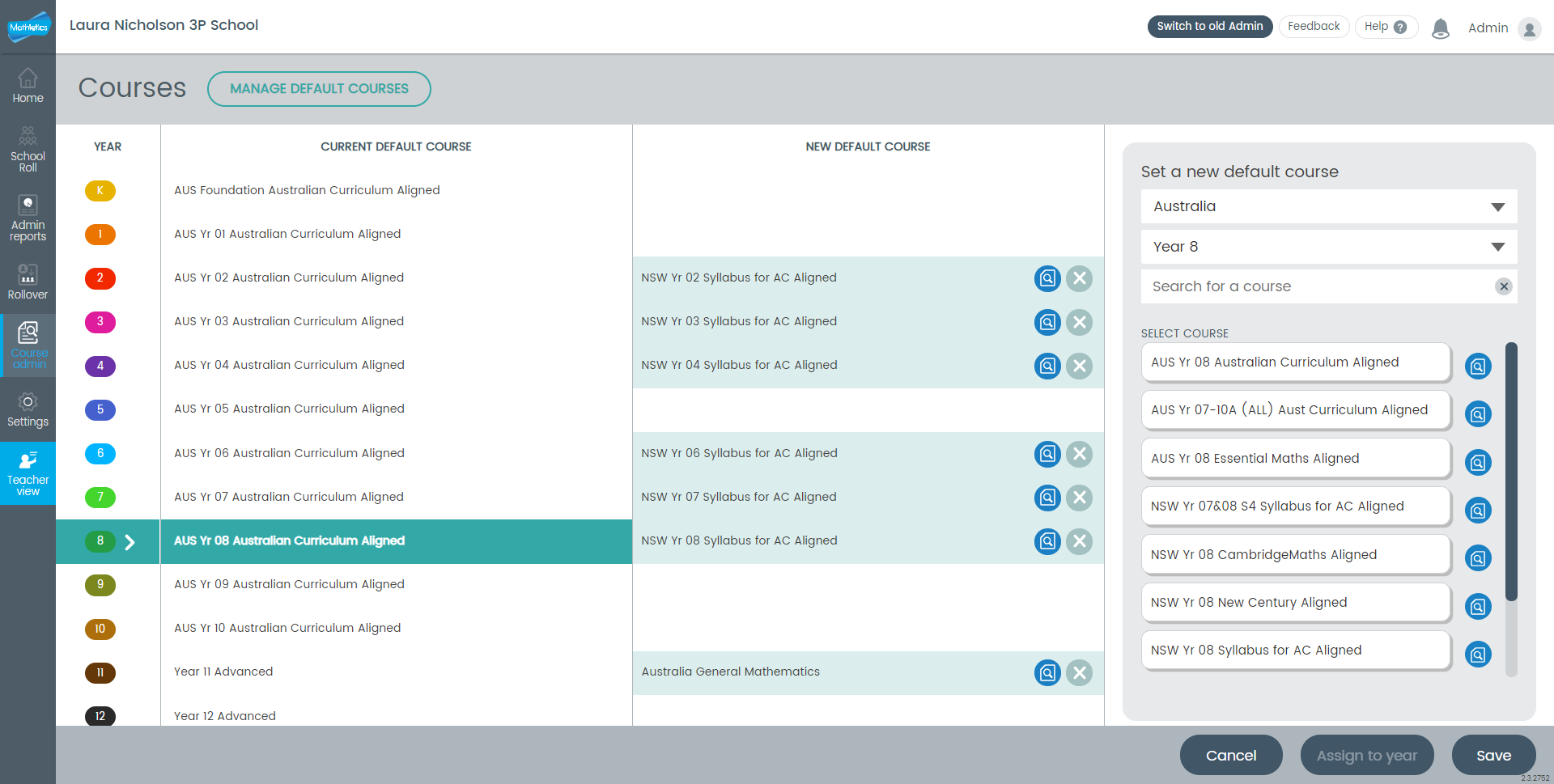
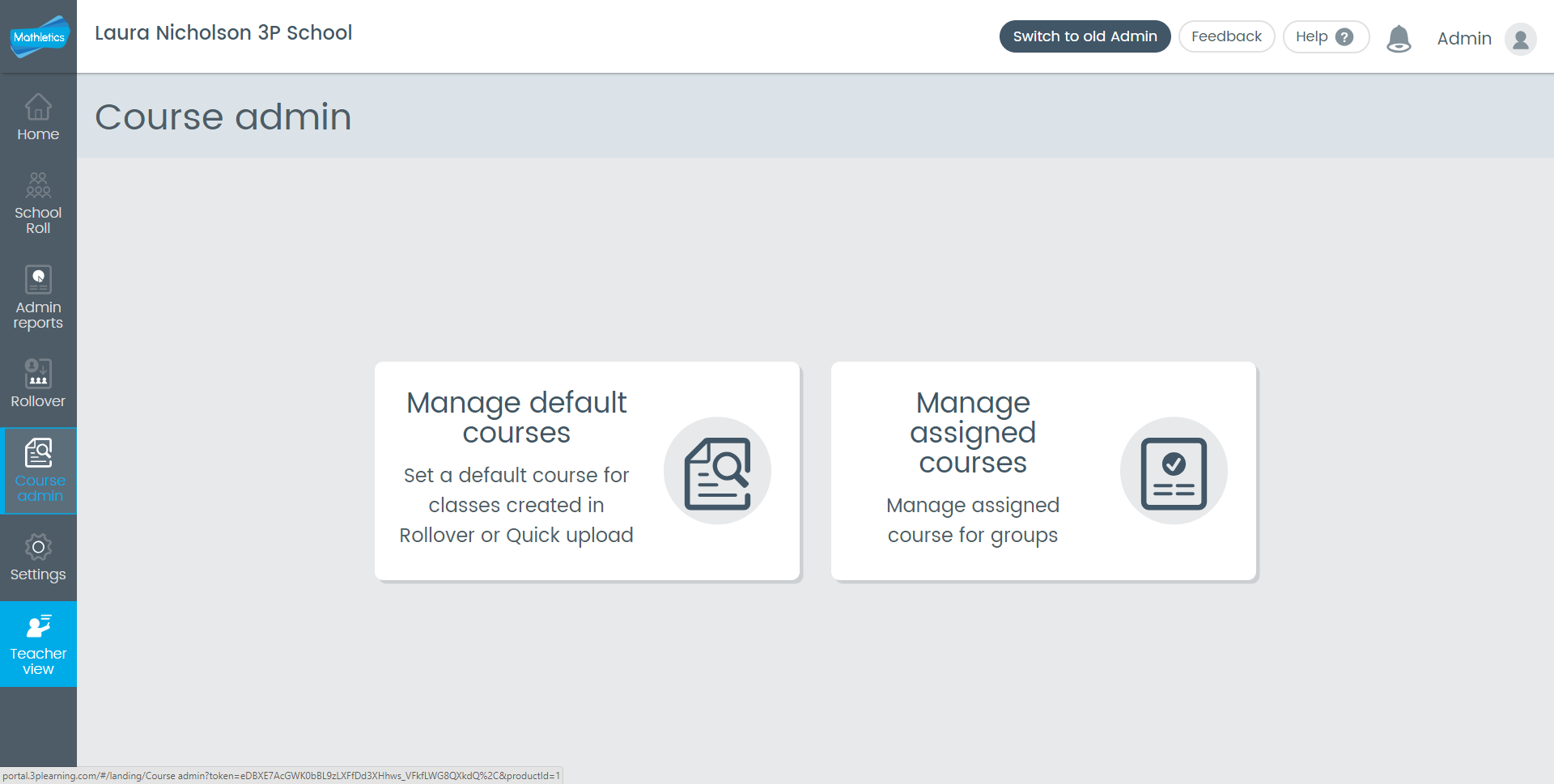


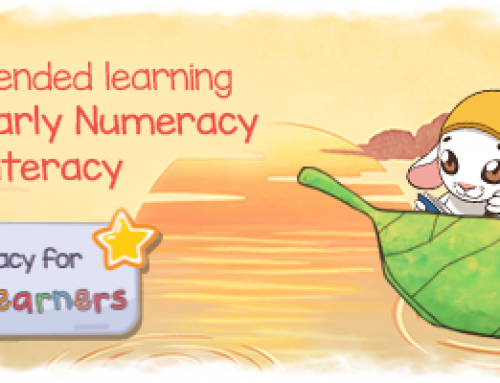
Leave A Comment
You must be logged in to post a comment.